SpiderFoot is an open source intelligence (OSINT) automation tool. It integrates with just about every data source available and utilises a range of methods for data analysis, making that data easy to navigate.
SpiderFoot has an embedded web-server for providing a clean and intuitive web-based interface but can also be used completely via the command-line. It’s written in Python 3 and MIT-licensed. SpiderFoot is a powerful open-source intelligence tool that enables users to gather information about a target by utilizing various data sources. In this blog post, I will walk you through the installation process, demonstrate how to use the community version, and show you how to enhance its capabilities by adding API keys.
USES
SpiderFoot can be used offensively (e.g. in a red team exercise or penetration test) for reconnaissance of your target or defensively to gather information about what you or your organisation might have exposed over the Internet.
You can target the following entities in a SpiderFoot scan and more:
Bitcoin address
IP address
Domain/sub-domain name
Hostname
Network subnet (CIDR)
ASN
E-mail address
Phone number
Username
Person’s name
Installation of SpiderFoot
1. Download SpiderFoot: Begin by downloading the latest version of SpiderFoot from the official website. https://github.com/smicallef/spiderfoot
2. Installation Steps: Follow the installation instructions provided for your operating system (Windows, Linux, or macOS). In this walk-through I will be uisng the latest version of Kali Linux.
3. Configuration: Once installed, configure SpiderFoot to ensure it runs smoothly on your system.
Using SpiderFoot Community Version
Open your terminal and navigate to the directory where SpiderFoot is installed. cd spiderfoot
- List the Contents:
Once you’re in the SpiderFoot directory, you can list its contents using the `ls` command to ensure you’re in the right place
- Launch SpiderFoot:
After confirming your location, navigate further into the SpiderFoot directory, next, initiate SpiderFoot using the following command:
“python3 ./sf.py -l 127.0.0.1:5001”
KeyNote: The local host Ip address will only work on your Host PC not the VM machine. To have it work on your Virtual Machine go to the browser and use the IP address of your VM plus the default port E.g. 10.0.2.35:5001
Enhancing Efficiency with API Keys
1. Register for API Keys: Sign up for API keys from various data sources like Shodan, VirusTotal, or Have I Been Pwned.
2. Adding API Keys: Navigate to the settings section in SpiderFoot and input the API keys for the desired services.
3. Utilizing API Data: With the added API keys, SpiderFoot can access additional data sources, enhancing the depth and accuracy of the information gathered.
Conclusion
SpiderFoot is a versatile OSINT (Open Source Intelligence) tool that can significantly aid in intelligence gathering and analysis. By following the steps outlined in this guide, you can effectively install, use the community version, and leverage API keys to enhance the efficiency of SpiderFoot. Start exploring the capabilities of SpiderFoot today and unlock valuable insights about your targets.